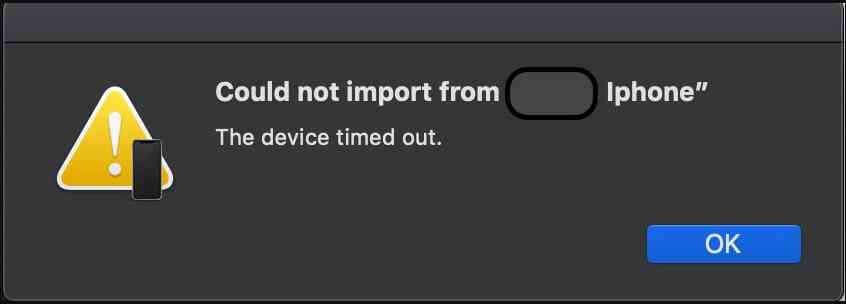Fix “Could not import picture and iPhone device timeout”. How to fix continuity camera issue for scanning documents or import pictures from iPhone to Mac’s documents like pages, Notes, messages, mail and more. Of you, if you try to copy content from iPhone 6, iPhone 7, iPhone 8/plus, iPhone XR to MacBook Pro/Air.
We all like the continuity feature in mac it lets your work easier by transferring data from iPhone to Mac Catalina OS or vise-versa with ease using handoff feature. You can also import images from iPhone to notes, MS office or documents using continuity feature running on MacOs Catalina OS 10.15.
Continuity camera is One more feature now available on Mac and iOS after Auto unlock, Handoff, instant Handoff, SMS/MMS Messaging, iPhone Calls, Universal Clipboard.
Recently we have seen a lot of Apple users have a problem in using continuity features after update to MacOS Catalina. If you are facing the same issue in your MacBook running on Catalina and getting the same error as below while trying to take a photo from my iPhone to the notes app “could not import picture and iPhone device timeout”.

How to Fix Continuity camera not working and stuck on import from iPhone in Catalina OS
Verify 1: Check Requirements below before start Continuity camera
- Both Mac and iOS device have Wi-Fi and Bluetooth turned on
- Make sure Mac and iOS devices are signed in to same Apple ID Account.
- Mac is using MacOS Catalina and iOS is updated to iOS 12 or later.
Check 3: Re-create Bluetooth plist file on Mac
Go to Bluetooth file under preference folder on Mac.
Open Finder on Mac. Next, Go > Go to Folder > type “/Library/Preferences/” and Open.

Find, com.apple.Bluetooth.plist file and Delete it.

Now, Reboot your Mac to refresh Bluetooth settings.

Check Bluetooth is turned on and Try to use camera and scan document continuity.
Above mention, solutions work 99% of the case. Hope it solves your Continuity camera issue in MacOS Catalina. You can also share your own solution that works for you in the comment section to help others.